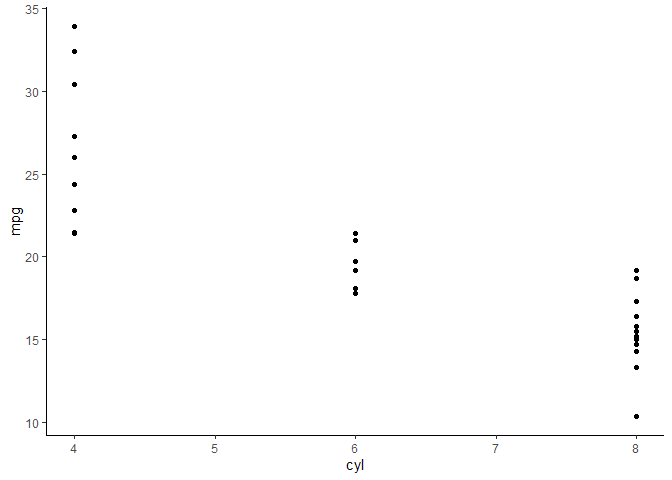Password Protected Posts
methods 09 May 2022Overview
I mainly use this blog to share data analysis with my collaborators. Since we are working with unpublished datasets that are still being analyzed, I do not want this data to be visible to everyone who visits my notebook.
For this reason, I have adapted the following code to work with my Jekyll pages and RMarkdown workflow. To understand this workflow better, please visit this post.
First, create a new Javascript chunk and create the password verification script.
function verify() {
if (document.getElementById('password').value === 'password') {
document.getElementById('HIDDENDIV').classList.remove("hidden");
document.getElementById('credentials').classList.add("hidden"); // Hide the div containing the credentials
} else {
alert('Invalid Password! You cannot view this content.');
password.setSelectionRange(0, password.value.length);
}
return false;
}
Then, create a css chunk and create the hidden class.
/*Change content Display */
.hidden {
display: none;
}
Next up, create the “credentials” div which will hold the password box and the input. I also have an alert box pop up if the password is wrong. You can get as fancy as you want here with css.
<!-- The password box -->
<div id="credentials">
<input type="text" id="password" onkeydown="if (event.keyCode == 13) verify()" />
<br/>
<input id="button" type="button" value="Show Content" onclick="verify()" />
</div>
Finally create a new div which will hold all of your hidden content which will display once the password is correct. It is important to include the markdown=“1” argument so that Jekyll knows all code within this html div tag needs to be executed. Otherwise verbatim code will be displayed.
<div id="HIDDENDIV" class="hidden" markdown="1">
# Place all r chunks, text, etc. in between these div tags
</div>
And that’s it! It certainly is not secure. One can go onto your GitHub account and look at the raw code and the underlying data if you have it hosted. But for most cases, this hidden content trick with simple Javascript is quite effective.
Example
You are now viewing my in deph analysis of the top-secret mtcars dataset.